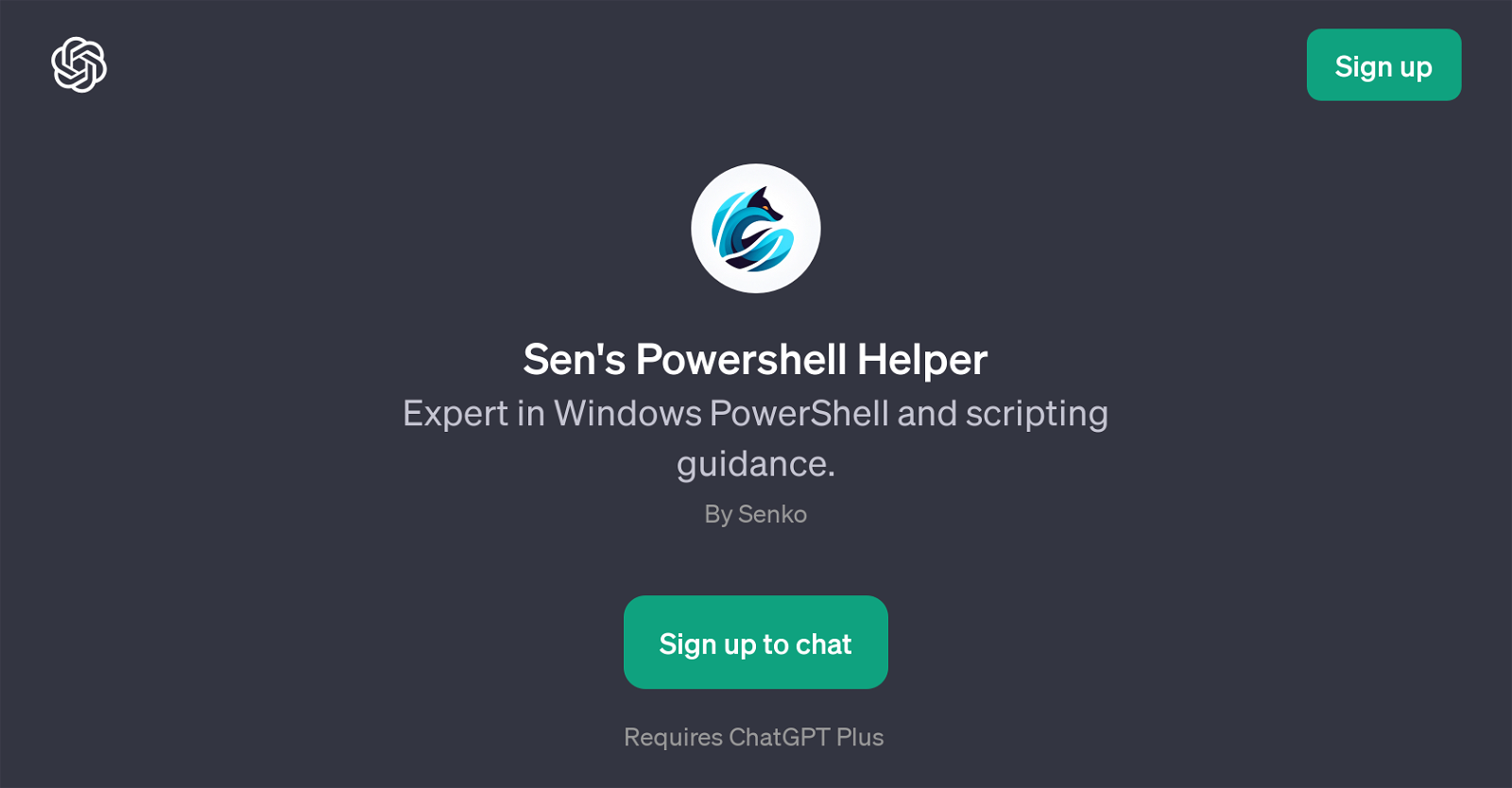Sen's Powershell Helper
Sen's Powershell Helper is a GPT designed for users seeking insights, guidance, and expertise in Windows PowerShell and scripting. It is built on top of ChatGPT with a specific purpose: to unpack the complexities of PowerShell, a task automation and configuration management framework from Microsoft, consisting of a command-line shell and the associated scripting language.
Users can interact with the tool to learn more in-depth details about PowerShell, obtain explanations about specific cmdlets such as the Get-Process cmdlet, and get help in automating tasks.
It can also assist with debugging PowerShell scripts and provide a tutorial experience for understanding PowerShell variables. Created by Senko, it strives to offer a robust and interactive guide into PowerShell scripting, catering to individuals ranging from beginners who are just starting their journey to proficient scripters who need occasional help or reviewing services.
This GPT is intended for those who wish to engage in PowerShell tasks more efficiently by enhancing their scripting skills and problem-solving capabilities.
Would you recommend Sen's Powershell Helper?
Help other people by letting them know if this AI was useful.
Feature requests



If you liked Sen's Powershell Helper
Help
To prevent spam, some actions require being signed in. It's free and takes a few seconds.
Sign in with Google